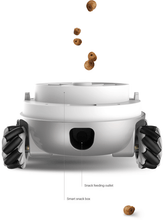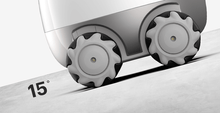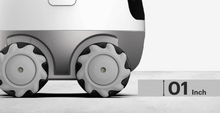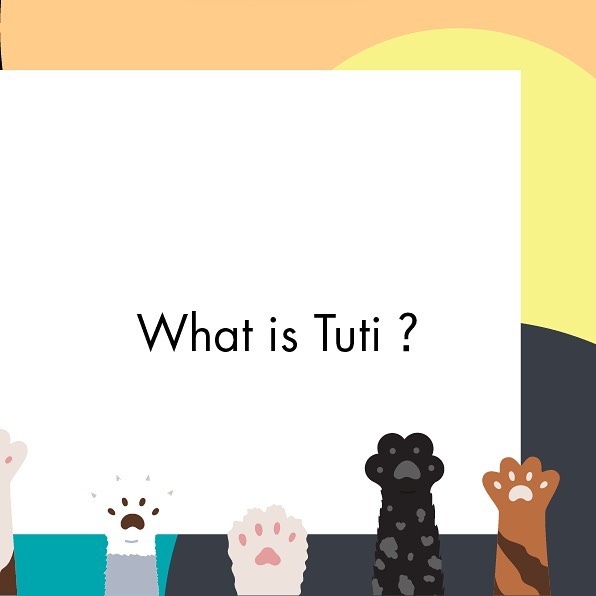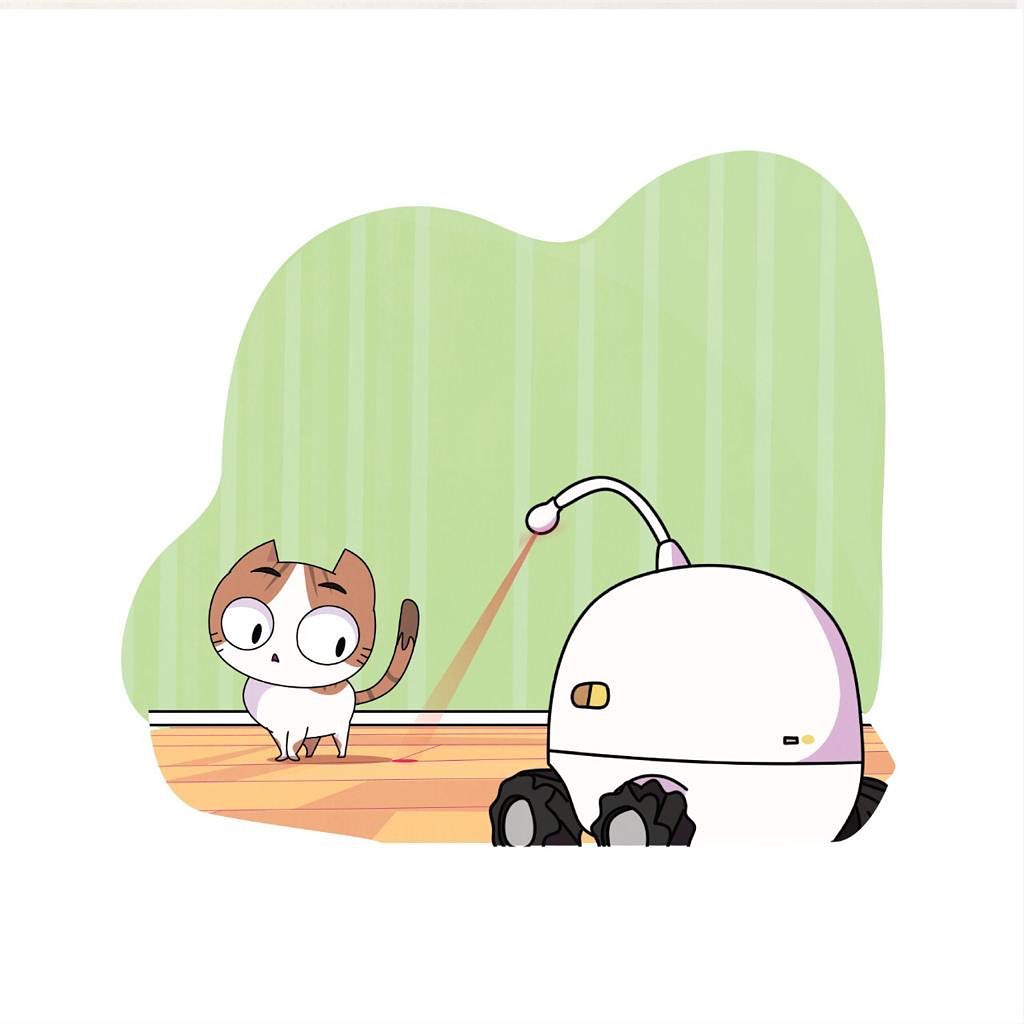- Let Tuti become your eyes and ears so that you’re aware of all the wild shenanigans your furry loved one is up to while you’re away from home. Just use your smartphone to watch, interact, and feed your pet anytime, anywhere in the world so that your little furball never feels alone or unloved.
- Tuti’s built-in HD camera will allow you to take candid shots of your pet right in the middle of the action. With its ability to move through different terrains, use a Wi-Fi connection to follow your pet around, record its movements, and play with it via live stream. Make sure to share these moments with your friends and family because who doesn’t love a cute pet photo or video?
- Equipped with a laser pointer, you can keep your pet from becoming overly bored using Tuti. Use the smartphone application to change the direction of the beam and watch your pet go have fun through the video feed screen. It’s also a good way to get your pet to exercise.
- Make sure to fill Tuti’s snack holder with your pet’s favorite dry treats before leaving the house. Then use the smartphone application to dispense treats to your little one so that its tummy’s always full and happy.
Download the app
- Tuti Robo app is available on iOS and Android.
- Download the App, then register an account
Connect smartphone with a Wifi
- Connect smartphone with a Wifi
- Turn on Tuti
- Pair with Tuti
What you need to know about the automatic feeder
- Fill the chamber with the treatment
- Put solid food or treats in the chamber.
- In each section, the content should be relatively loose, so that it can be loaded into an outgoing chamber.
- If the food is not sticky, it can be filled with wet food. This is not recommended due to the extensive cleaning. The mechanism of tossing treats may jam if wet food is introduced.
Rewards and engagement
- Play games and reward good behaviour.
- Depending on the weight and volume in each chamber, the tossing distance varies.
- Find a clean spot to toss in.
Taking control
- Tuti loves to chase. Make sure to put healthy treats in each chamber, and have your pet chase Tuti around the house.
- Use treats to keep the exercise and fun going. You can move Tuti around if your pet is hiding.
- Tuti can toss treats in any area. You can move it around and the interaction becomes more spontaneous. Reward good behaviour more humanely instead of robotically tossing treats.
Instructions for using the robotic toy arm
- Various toys are compatible with the robotic arm mount
- As a default toy, the robot comes with a laser pointer. With an app, it can move left and right quickly.
- To activate the arm movement, swipe your finger left and right on the video feed screen.
- Combining arm movement with Tuti turning and moving in all directions will result in further arm movement. Watch it dance.
- More accessories will be offered at a later date. In general, DIY toys are better because they are more unique and particular to your pet. Consider attaching the DIY toy to the robot arm.
Tuti operating instructions
- Put on the video and call your cat or dog. If they are anxiously waiting for your return, try to calm them down with your voice or reward them with treats for good behaviour.
- Tuti's wheel moves and rotates according to the left circle.
- When the center button is pressed, food or treats will be thrown from one chamber.
- Clicking on the right circle will adjust the camera's vision. By pressing left and right, Tuti moves sideways without reorienting.
- Located at the top right is a control panel that displays battery information, video options, photos, and voice communication features.
- Night vision is automatically turned on whenever it is dark.
Refills and charging
- Charge Tuti after seven days of active use. Connect the USB-C cable. The device will be fully charged in four to six hours. Tuti has a standby battery capacity of thirty days.
- Hold both buttons on the left and right of Tuti to open the food chamber. It will open and reveal the food chamber.
Tuti has four mecanum wheels.
- Unlike traditional wheels, Tuti's wheels can move in all directions without turning, allowing Tuti maximum mobility.
- Air dusters are excellent for cleaning these wheels. Stay away from sand or cat litter.
Follow us on Instagram
See More Post
#Tuti Robo
Use left/right arrows to navigate the slideshow or swipe left/right if using a mobile device